What types of animation are there?

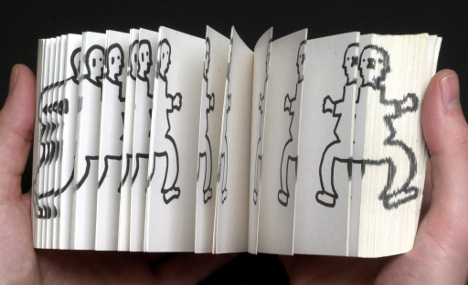

Exploring and experimenting.
To do this successfully we have started the week exploring a range of tools on the app FlipaClip and using the digital art pads.
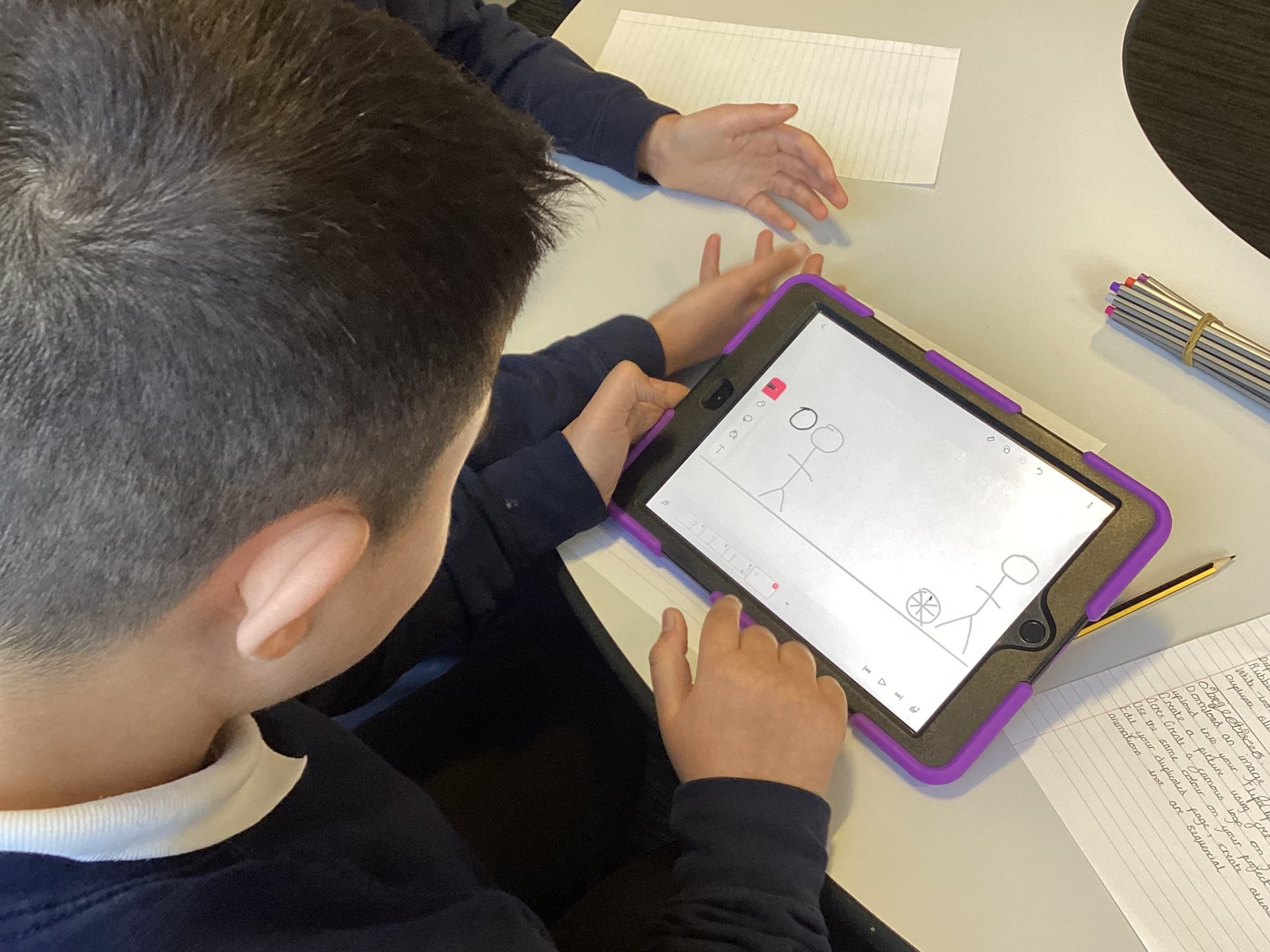
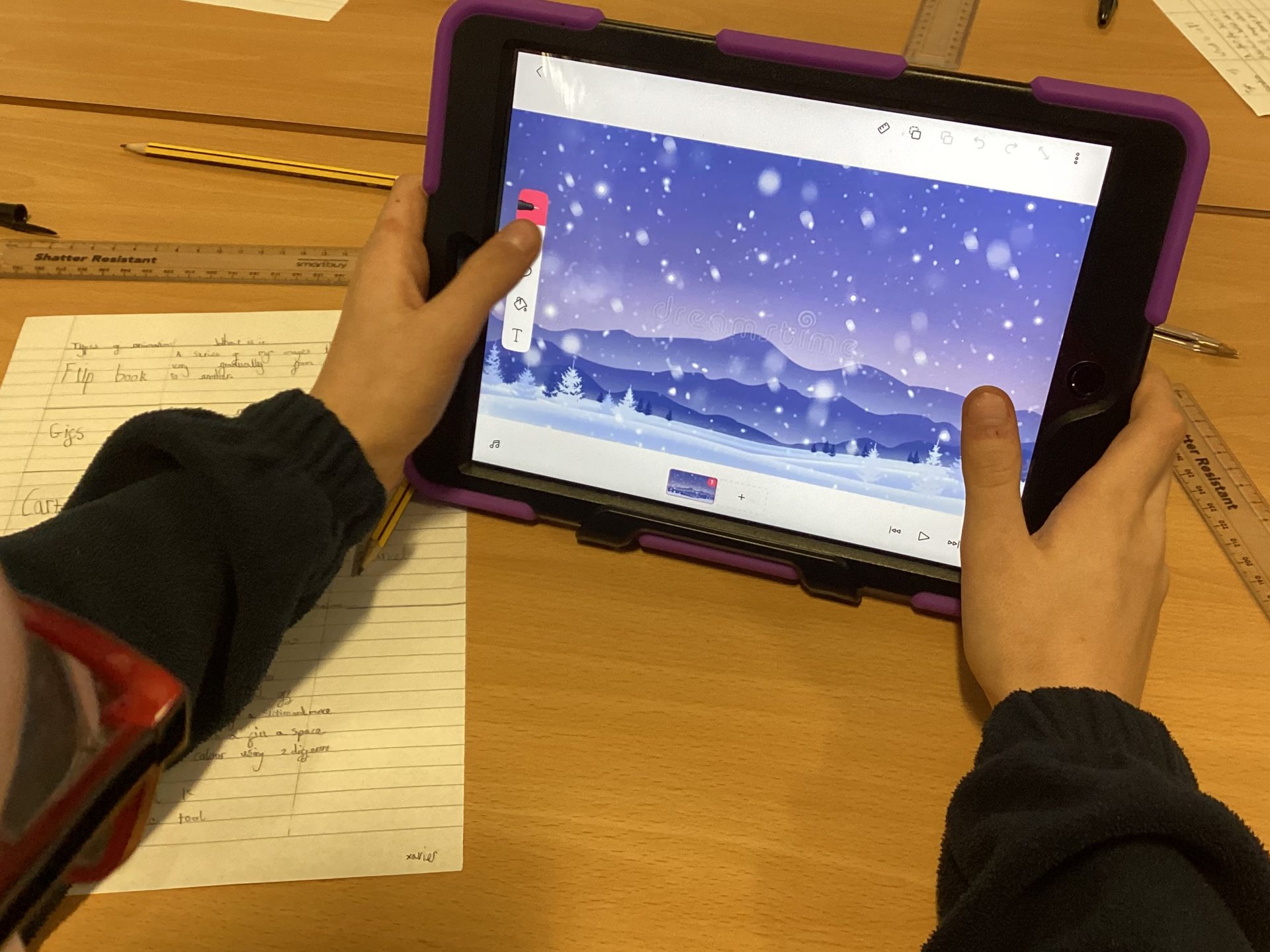
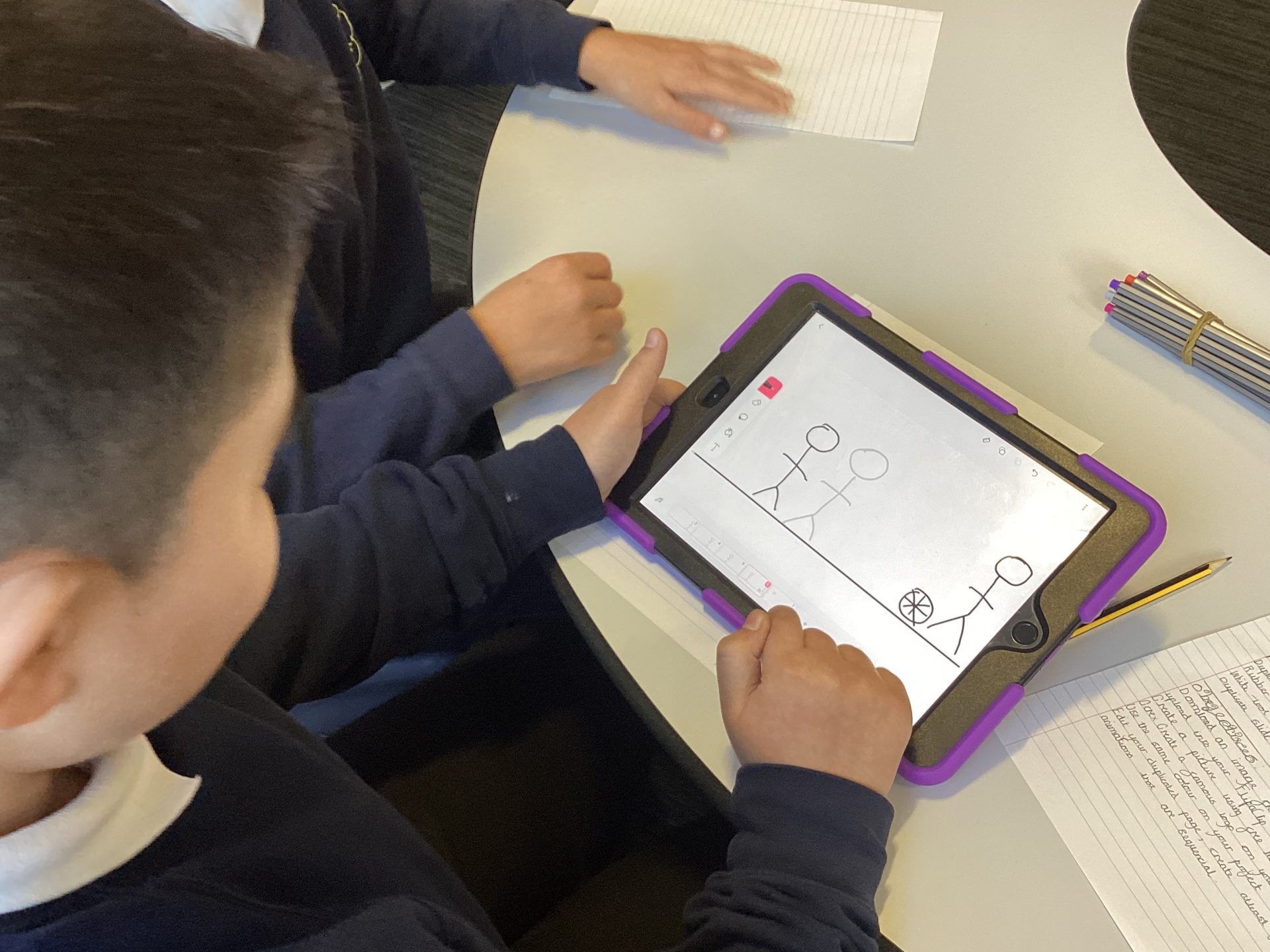
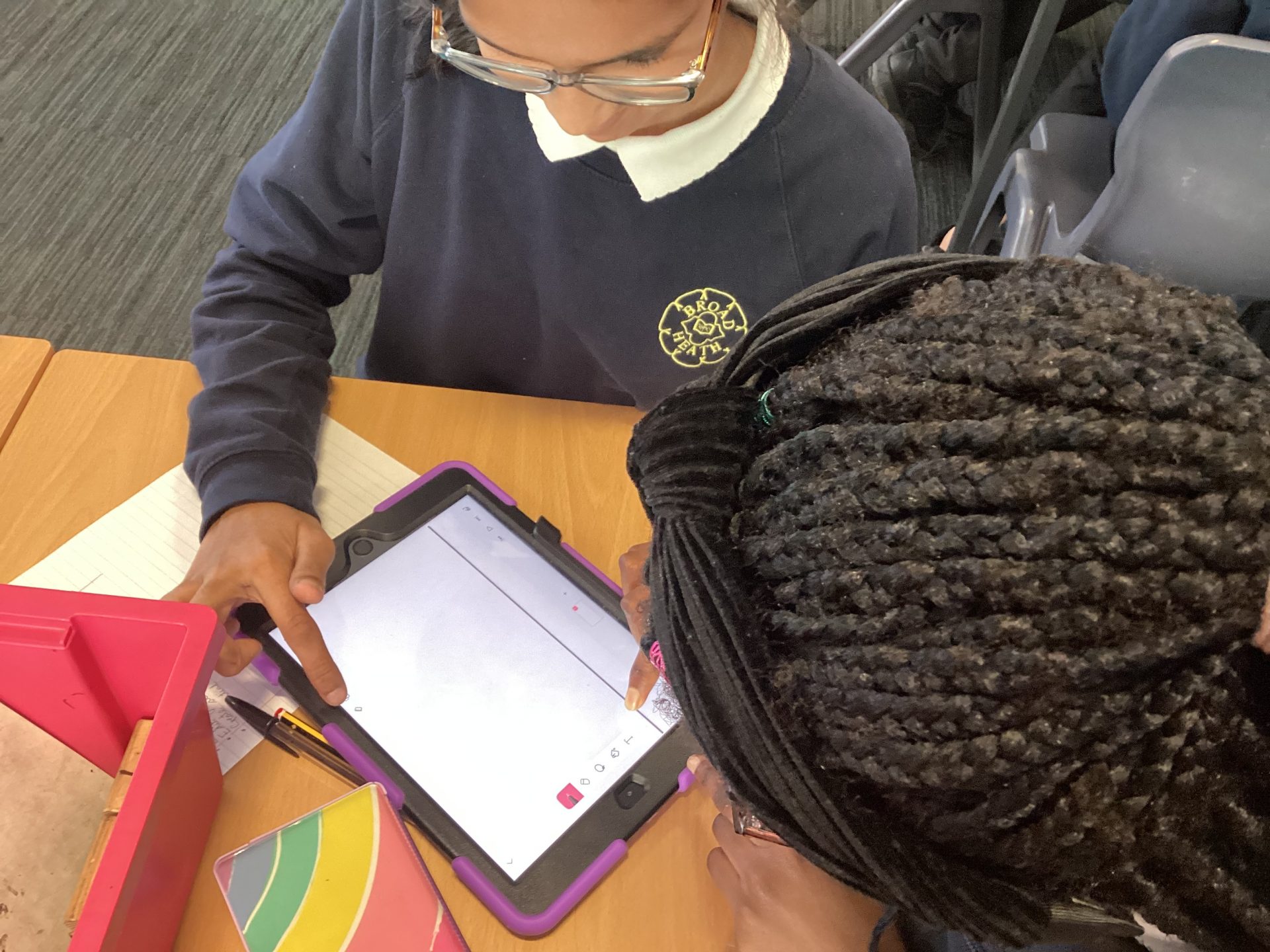
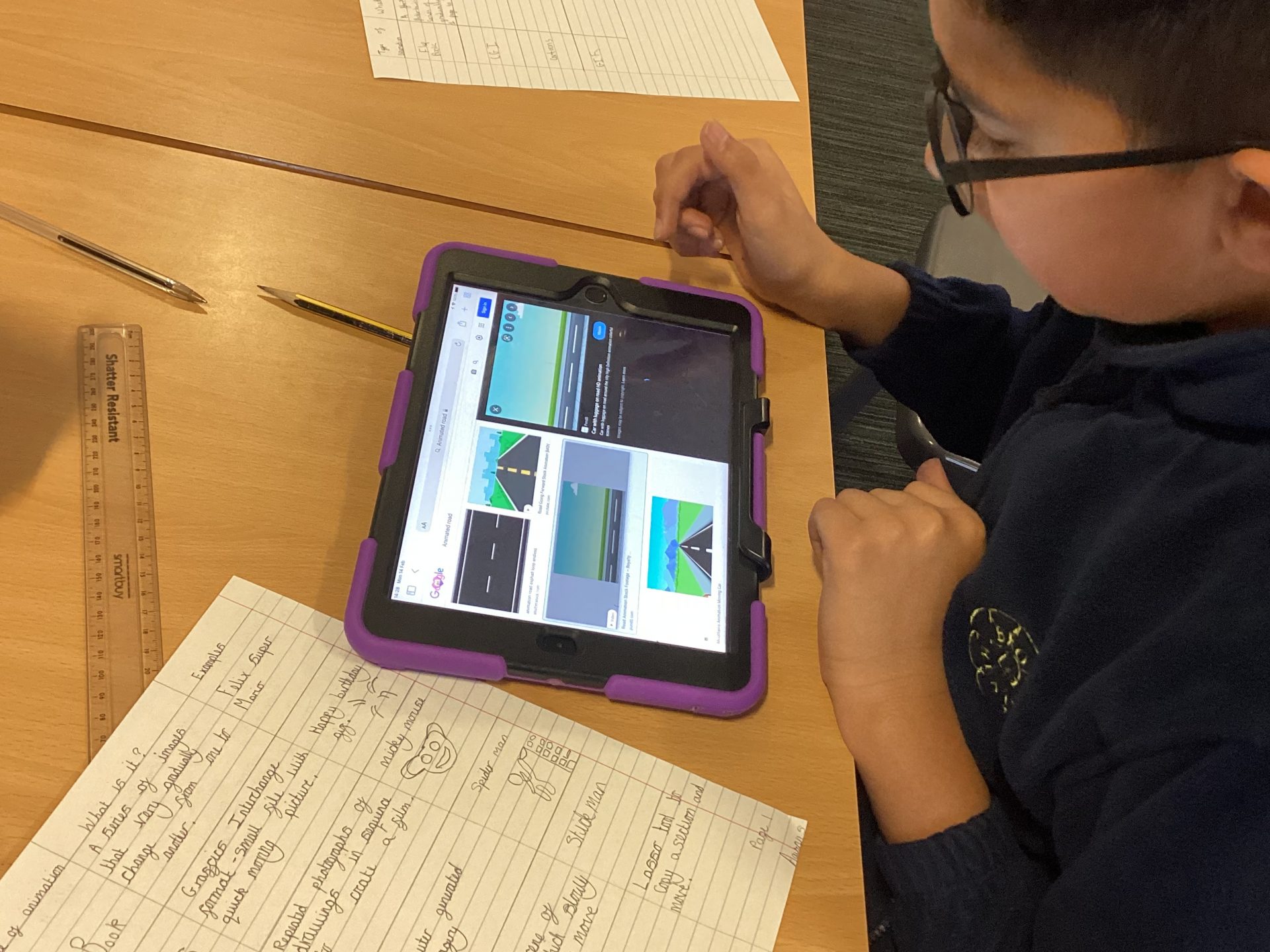
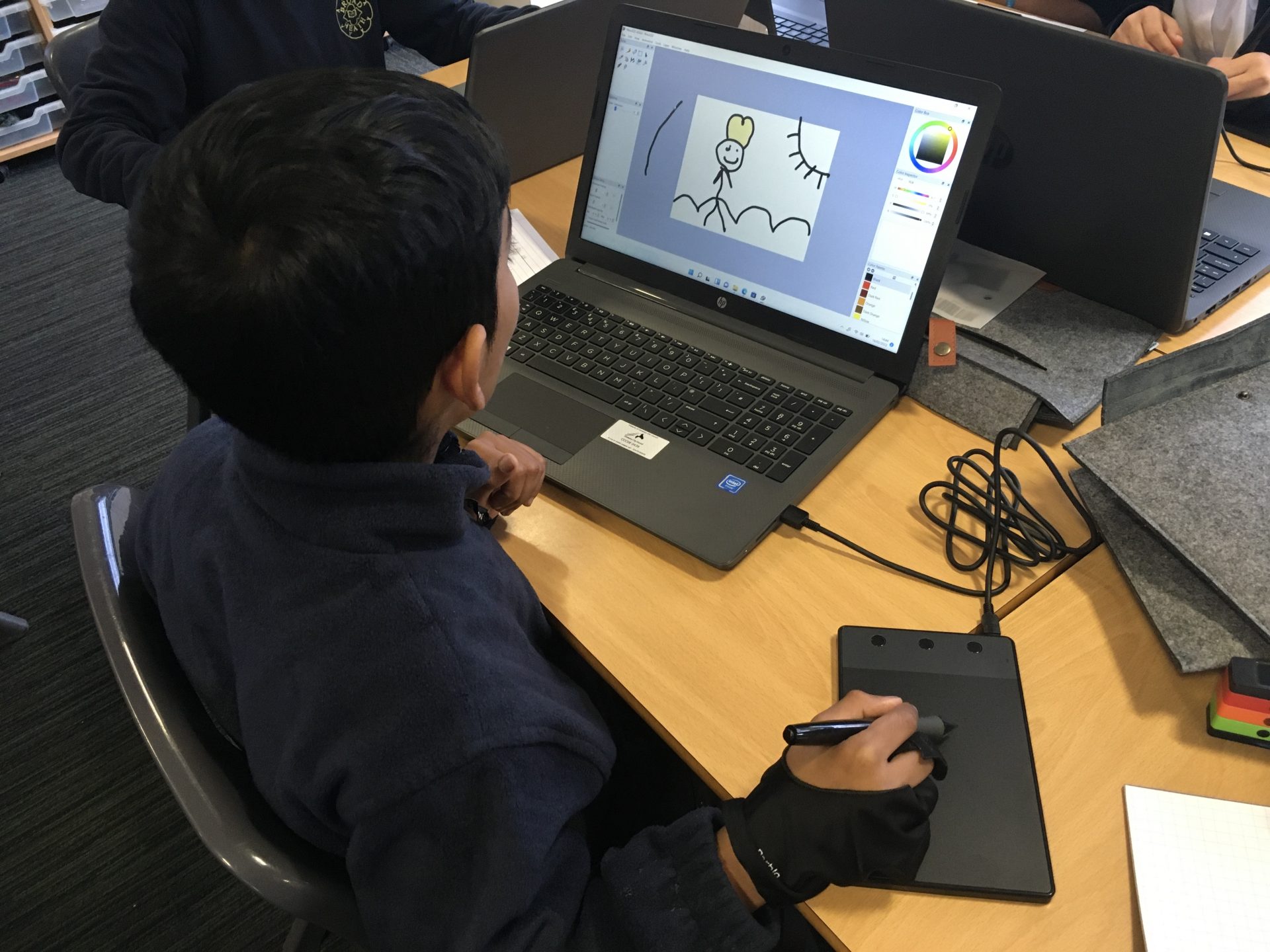
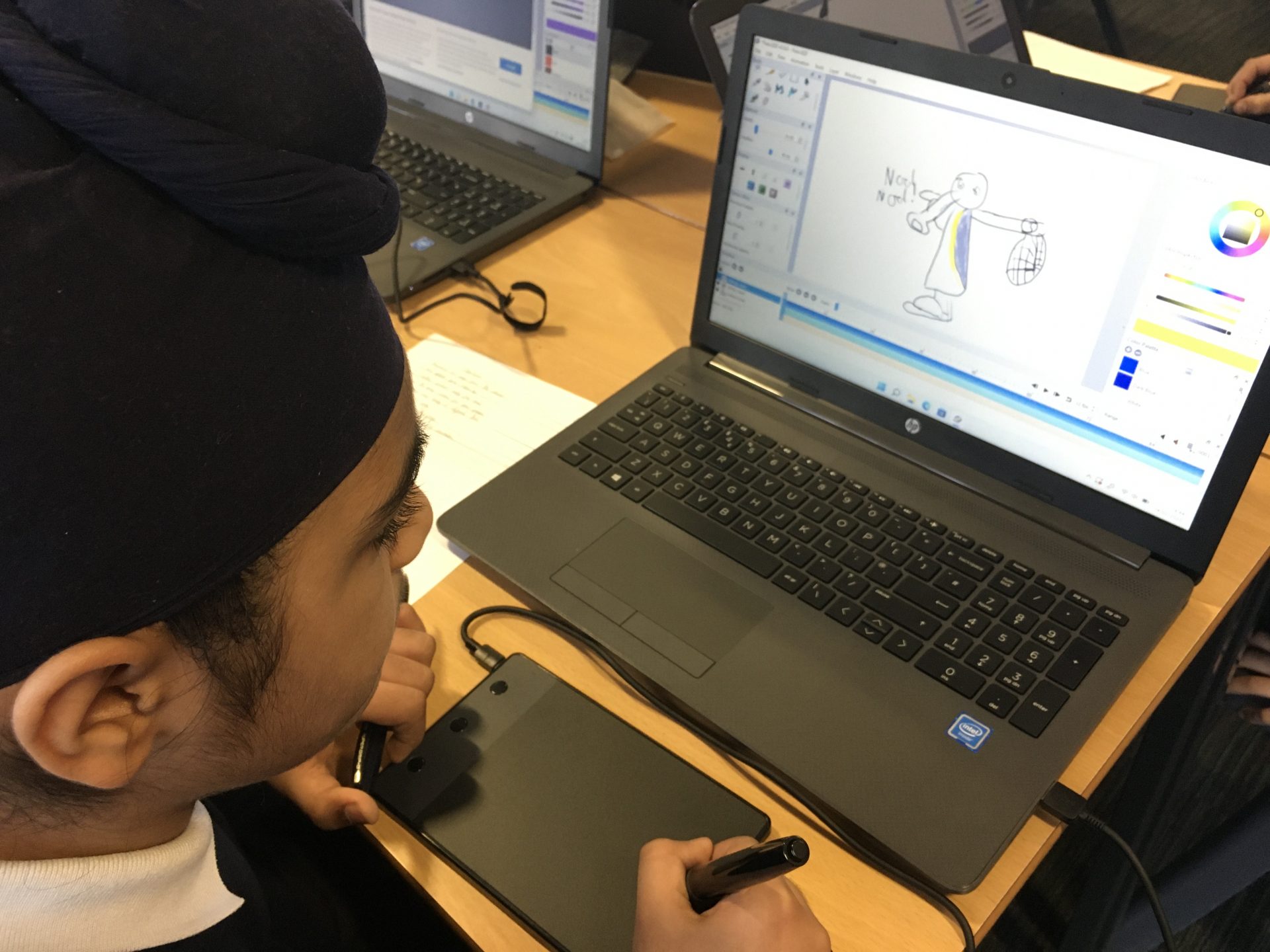
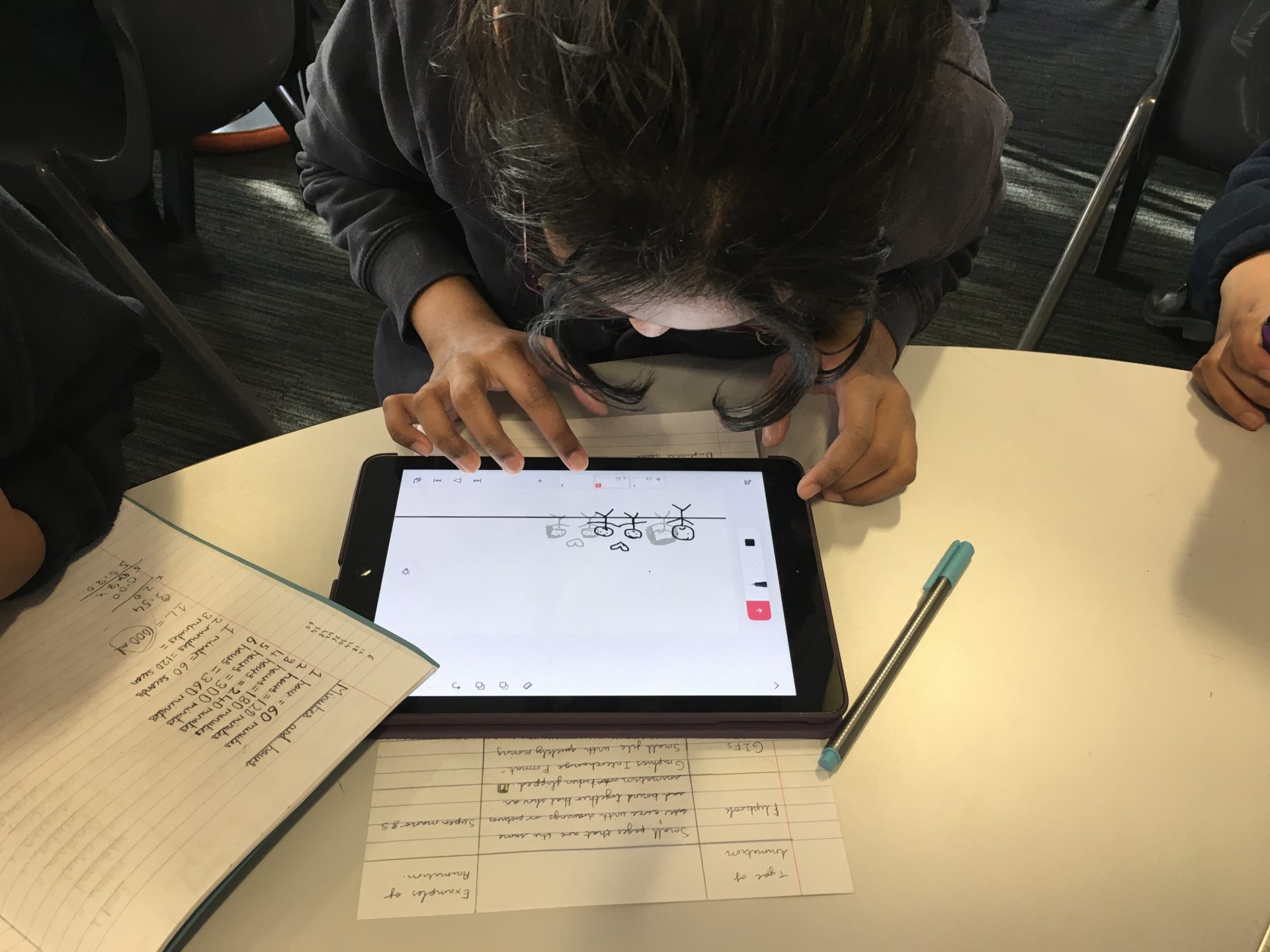
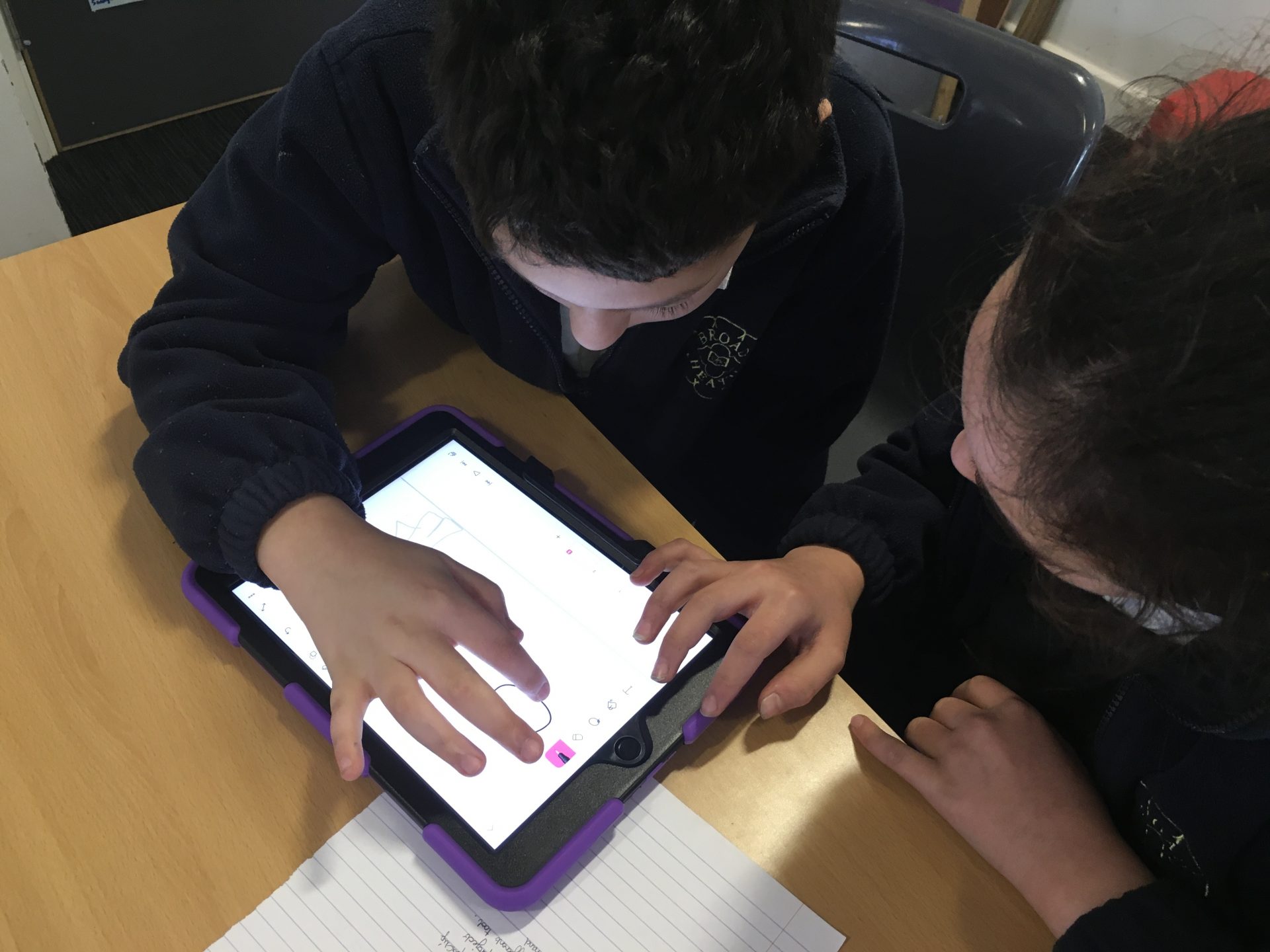
Planning
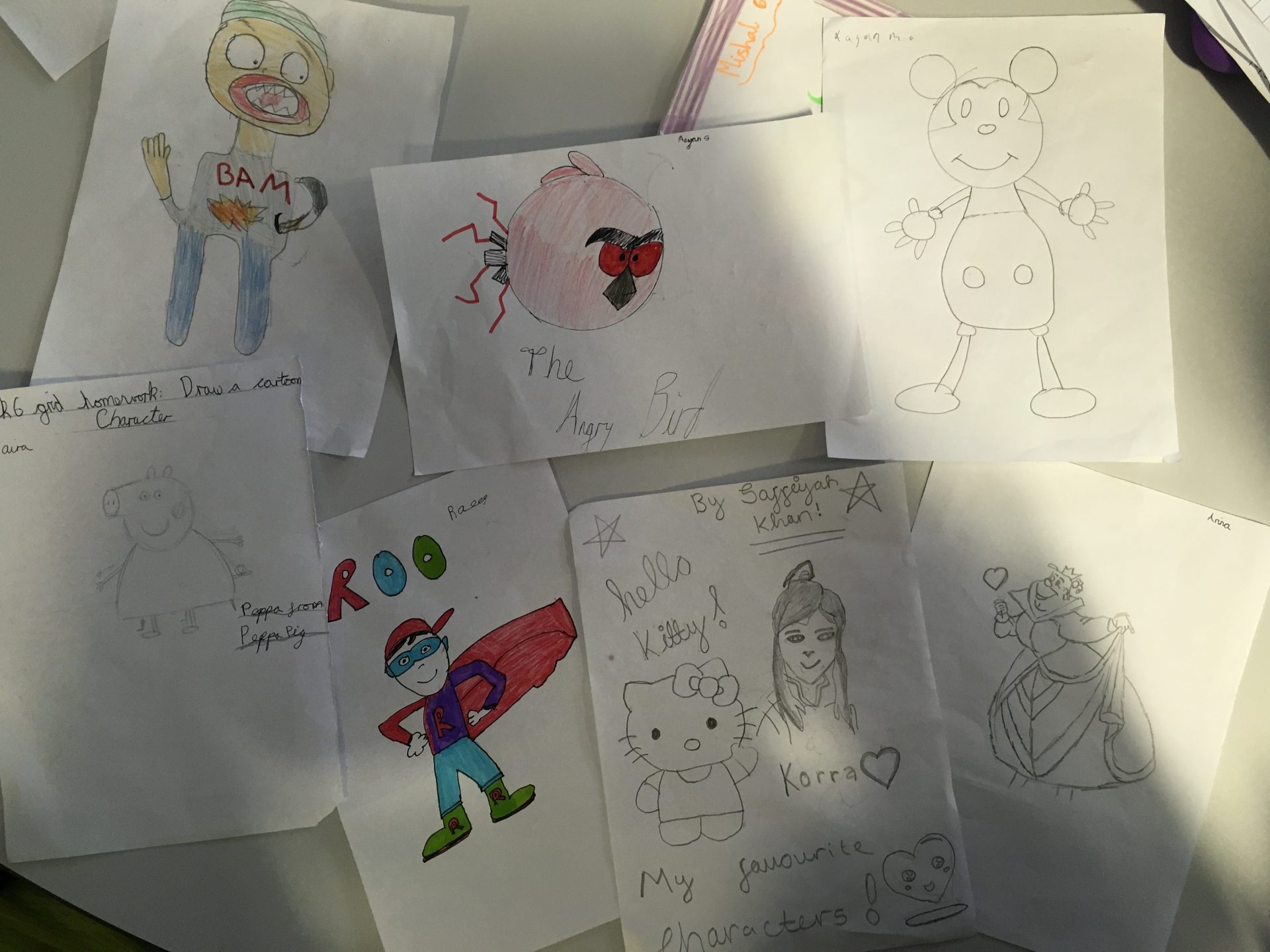
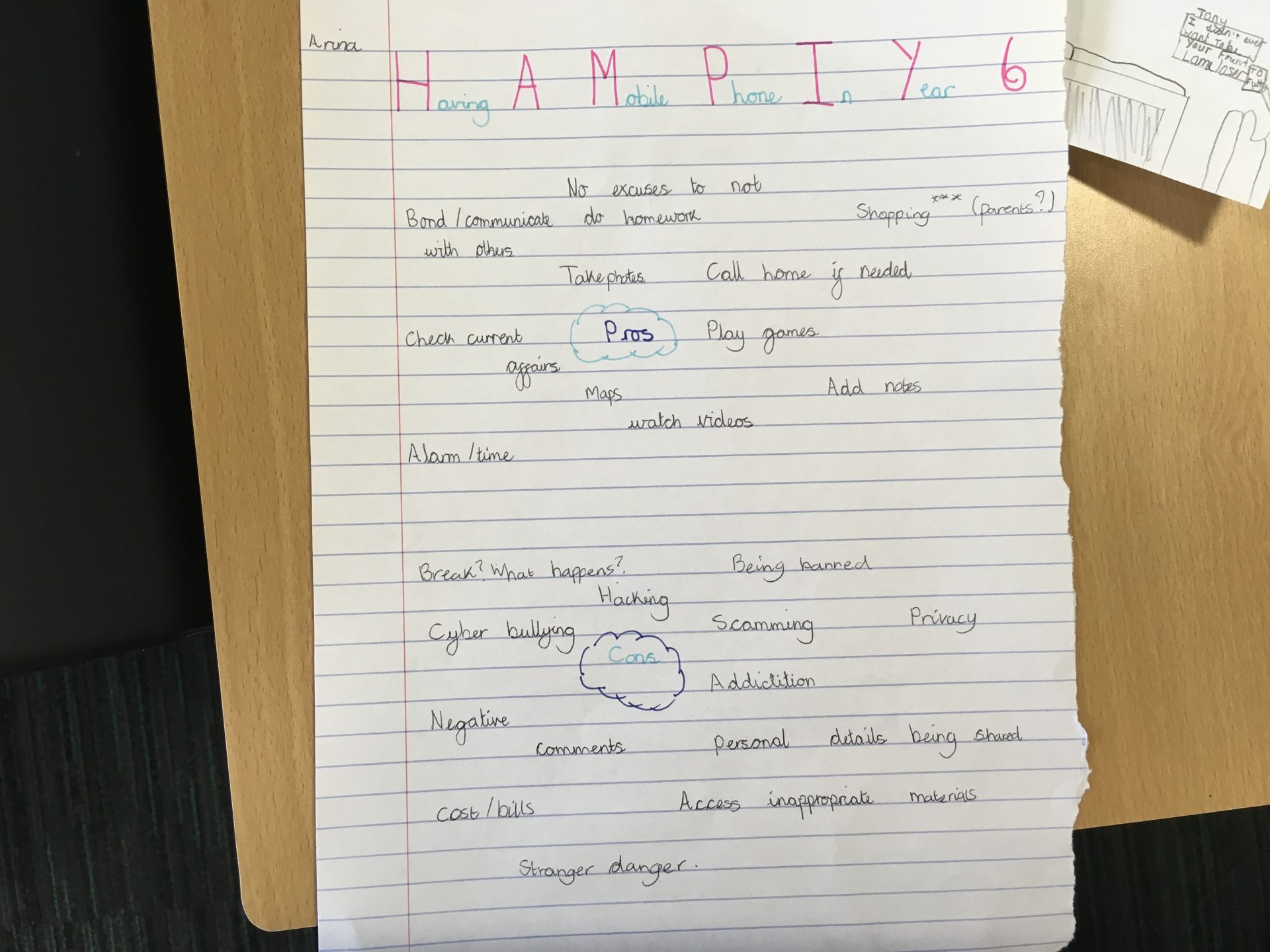
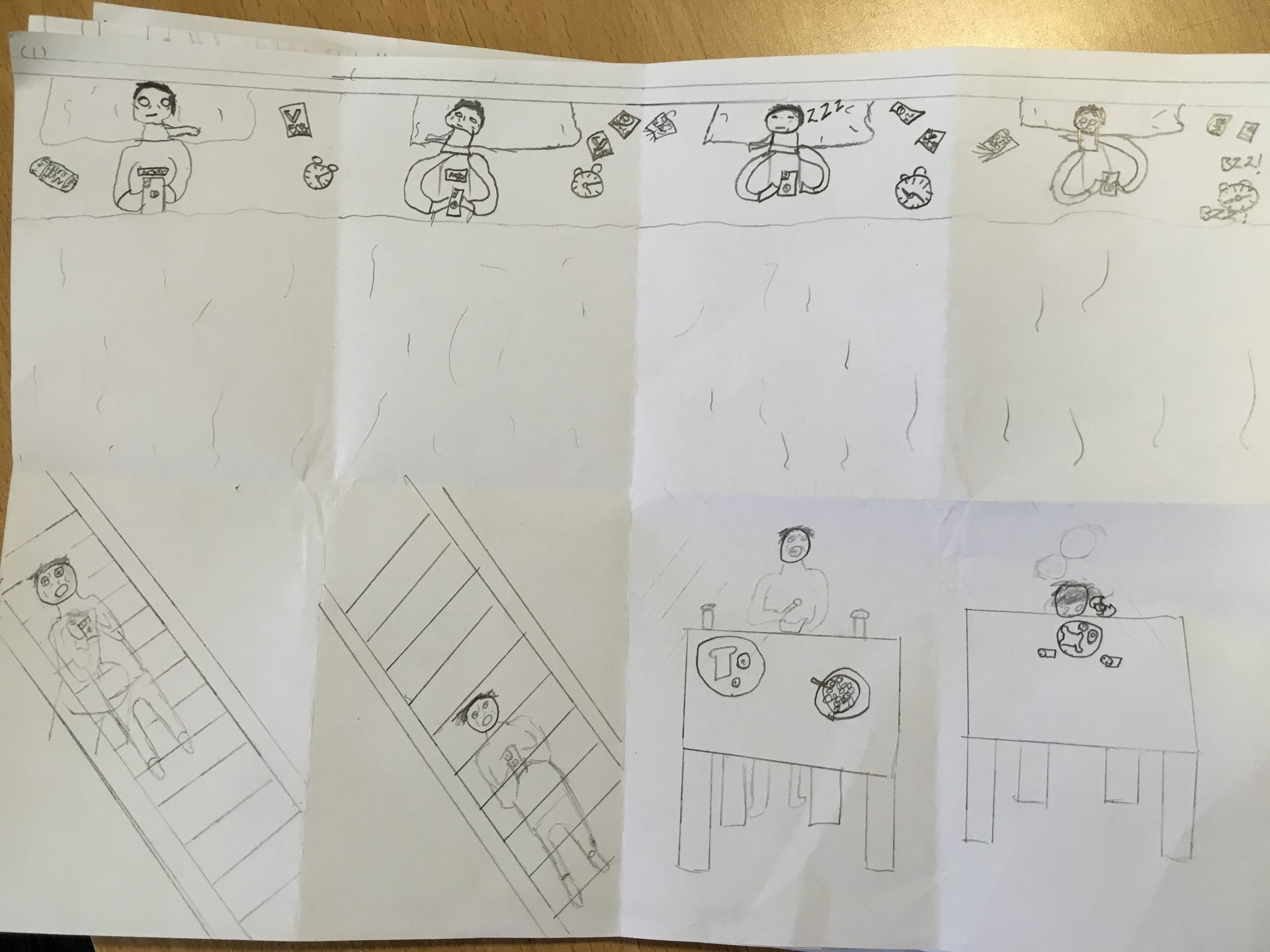
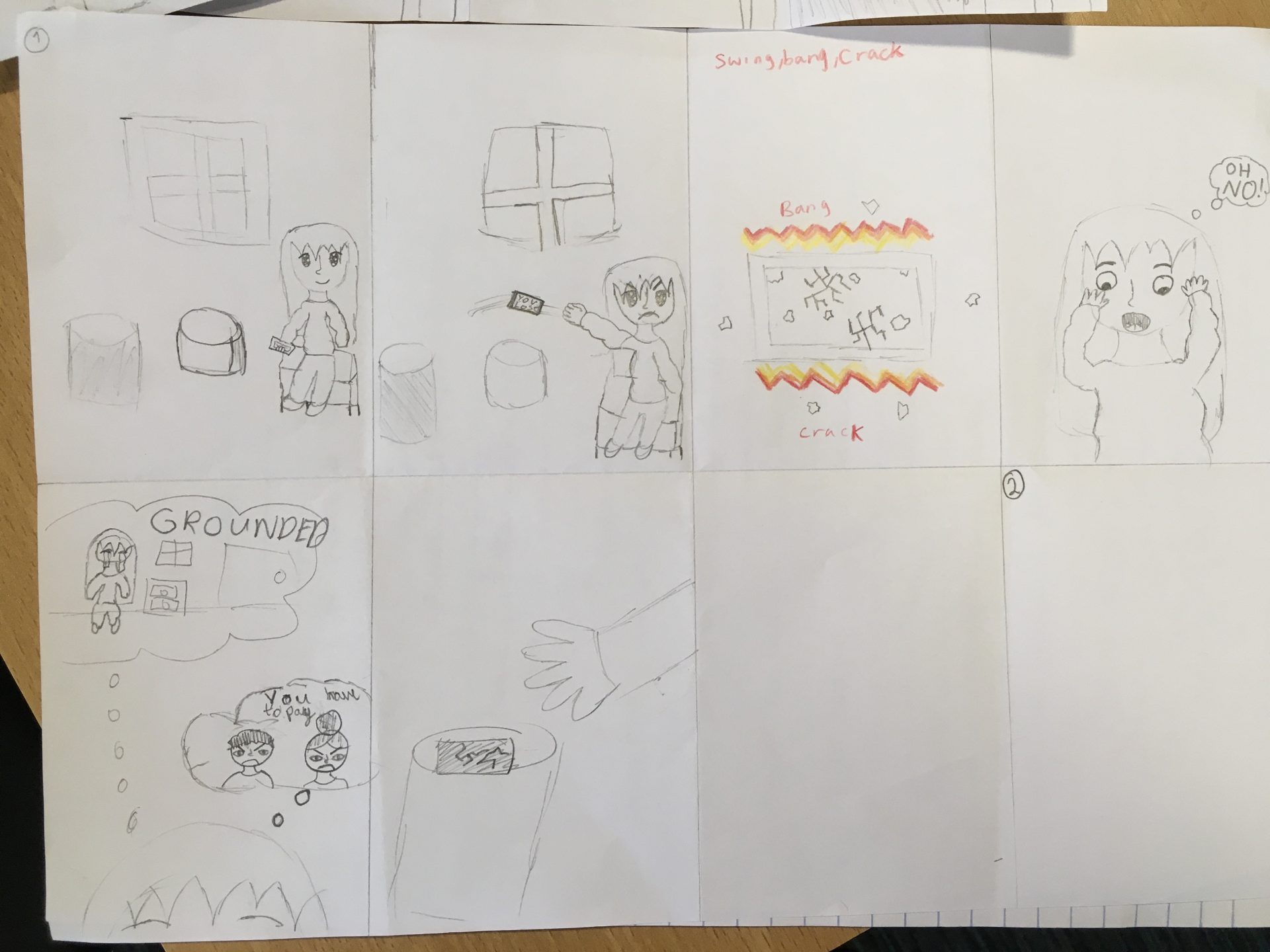
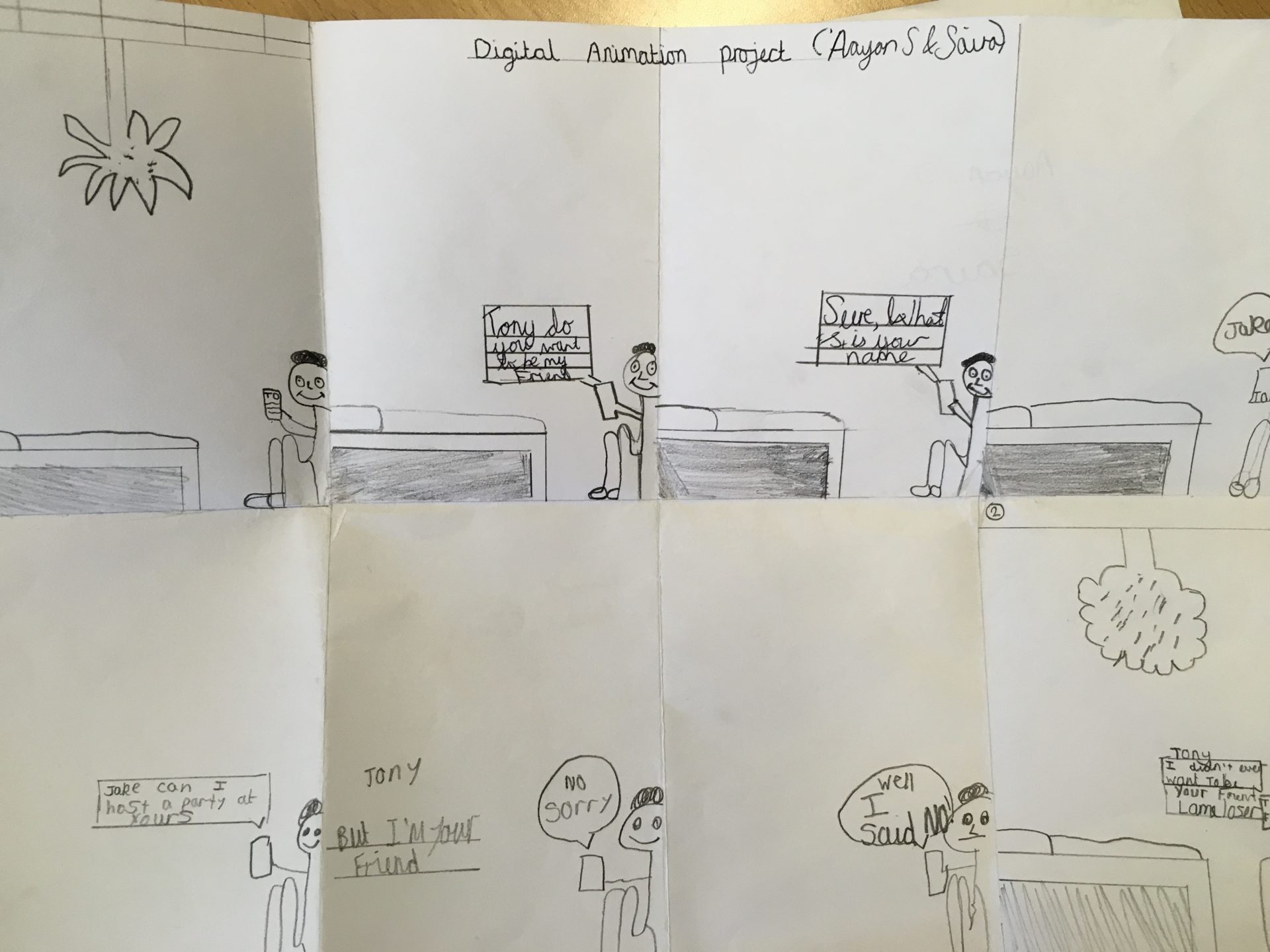
Final products
We will update this blog daily sharing the progress we are making and our final outcome!
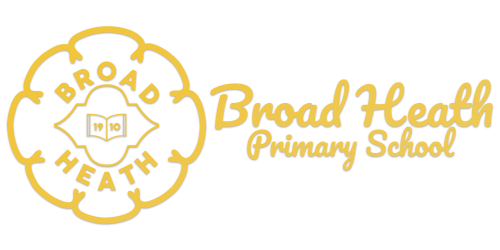
Leave a Reply
You must be logged in to post a comment.